On the PC, special Italian characters, many of which are not present on Italian keyboards, can be inserted using the following ALT codes. To use these, first ensure that the Num Lock key has been pressed once so that it has become enabled (this key is also known as the BI Num key on Italian keyboards); usually a green LED above the keyboard will light up once this key has been enabled. Next hold down the Alt key, type the four-digit numeric code, then release the Alt key. Here is the list:
À ALT+0192 (Uppercase Stressed A)
È ALT+0200 (Uppercase Stressed Open E)
É ALT+0201 (Uppercase Stressed Closed E)
Ì ALT+0204 (Uppercase Stressed I written with grave accent)
Í ALT+0205 (Uppercase Stressed I written with acute accent)
Ò ALT+0210 (Uppercase Stressed Open O)
Ó ALT+0211 (Uppercase Stressed Closed O)
Ù ALT+0217 (Uppercase Stressed U written with grave accent)
Ú ALT+0218 (Uppercase Stressed U written with acute accent)
Î ALT+0206 (Uppercase (Ending Truncated Stressed) I with circumflex)
à ALT+0224 (Lowercase Stressed A)
è ALT+0232 (Lowercase Stressed Open E)
é ALT+0233 (Lowercase Stressed Closed E)
ì ALT+0236 (Lowercase Stressed I written with grave accent)
í ALT+0237 (Lowercase Stressed I written with acute accent)
ò ALT+0242 (Lowercase Stressed Open O)
ó ALT+0243 (Lowercase Stressed Closed O)
ù ALT+0249 (Lowercase Stressed U written with grave accent)
ú ALT+0250 (Lowercase Stressed U written with acute accent)
î ALT+0238 (Lowercase (Ending Truncated Stressed) I with circumflex)
º ALT+0186 (Masculine Ordinal)
ª ALT+0170 (Feminine Ordinal)
« ALT+0171 (Left Angle Quote)
» ALT+0187 (Right Angle Quote)
€ ALT+0128 (Euro Currency Symbol)
£ ALT+0163 (Old Italian Lira Currency Symbol (Same as UK Pound Currency Symbol))
The Euro (€) symbol can also be inserted via the AltGr+e and AltGr+5 keyboard combinations.
In Microsoft Word as well as in LibreOffice, when lowercase letters such as è are inserted at the beginning of a sentence the software automatically converts them to uppercase letters such as È. In both software products it is also possible to switch between title case, all caps, and lowercase, by highlighting the given text and entering the SHIFT+F3 key combination. This significantly reduces the need for being able to enter uppercase letters with diacritics directly via the keyboard when using these software products.
It is also possible to produce these characters inside other software products including text editors by installing Microsoft Keyboard Layout Creator and using it to assign special characters to unused keyboard combinations (e.g. combinations resulting from pressing the AltGr key in combination with other keys, given that AltGr is present on Italian keyboard but on Windows most of such combinations do not output any characters by default).
Reagards.
UPDATE:
In support of one of the given responses which mentions that Italians will often append a diacritic to a vowel rather than including both as part of the same character when conventient to do so I have taken a few pictures in an Italian supermarket where two items have been spelled out using (a) an appended apostrophe/quote character acting as a grave accent and (b) an appended backquote acting as an acute accent:

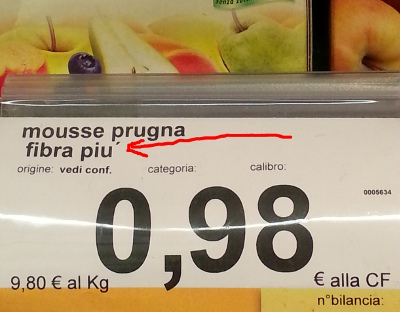
I have also found the following samples of written text in Italy:
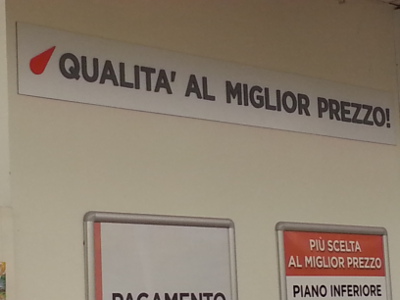
In the above picture the word being spelled out is qualità, but IMHO given that all letters are in uppercase, in order to make the text stand out even more, the person who wrote the sign decided to append an apostrophe at the end instead of a grave accent, so there are also marketing reasons.
Another example is the name of the chain of Italian supermarkets Alí (which has now been operating in the country for at least thirty years) and has its last vowel spelled with an acute accent (although, as mentioned, it is possible to use this as less common alternative to the grave accent on written i and u vowels appearing at the end of the word):

Finally, there is one finer point to mention. The people who came up with the Unicode standard, which is a very well known standard in the computer world and can be used to represent all characters, diacritics, etc... in every language in the world, has noticed that if Unicode is to truly represent languages internationally then the forward quote (') and backquote (`) found on all standard US ASCII keyboards (and where the forward quote has also been always also used as an apostrophe when composing English plaintext) need to be considered as separate characters from the apostrophe, grave accent, and acute accent, so much so that these five entities have received their own Unicode encodings (as standalone diacritics), with three types of double quotes (left, right, and neutral) also receiving their own characters:
U+0022 QUOTATION MARK "
U+0027 APOSTROPHE '
U+0060 GRAVE ACCENT `
U+00B4 ACUTE ACCENT ´
U+2018 LEFT SINGLE QUOTATION MARK ‘
U+2019 RIGHT SINGLE QUOTATION MARK ’
U+201C LEFT DOUBLE QUOTATION MARK “
U+201D RIGHT DOUBLE QUOTATION MARK ”
U+0302 COMBINING CIRCUMFLEX ACCENT ^
To type the above Unicode characters on Windows, hold down the Alt key, hit the + on the numeric keypad key, then type the hexadecimal digits (e.g. 201c), then release the Alt key.
If you simply cut and paste these Unicode characters, you will see that they are all different. So, my guess is, one could write the more proper variants:
- à, è, é, ì (which in some texts appears consistently as í), ò, ó, ù (which in some texts appears consistently as ú)
or, alternatively, especially in those cases where for marketing purposes one may want the letters to stand out:
- a` , e` , e´ , i` (or i´), o`, o´, u` (or u´)
and the latter form would not be entirely wrong, since, technically, the appended diacritics are grave and acute accents and not apostrophes (although I do admittedly think this would indeed look somewhat funny inside proper printed texts)!
Although my original question had to do with the use of Italian hardware keyboards on Windows, for completeness, it is also worth mentioning that on Windows users of US hardware keyboards can easily add support for entering Italian vowels with diacritics adding a US International keyboard in Control Panel -> Regional and Language Options -> Keyboards and Languages -> Change Keyboards... -> Add... -> English (United States) -> Keyboard -> Check US - International -> Apply -> OK, and the keyboards can then be switched from the switcher in the lower-right hand side of the windows taskbar. With this keyboard one can type:
- Apostrophe (') then uppercase or lowercase vowel to produce a vowel with grave accent.
- Backquote (`) then uppercase or lowercase vowel to produce a vowel with acute accent.
- Apostrophe or backquote, then SPACE or any other character to produce an apostrophe or backquote on its own.
Regards.


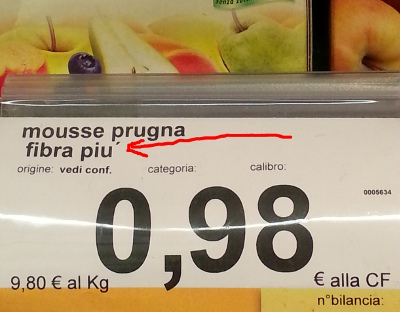
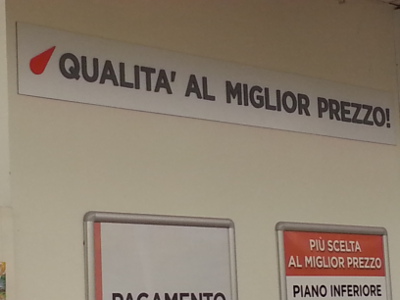

gvimtext editor to convert the character to uppercase once it's inserted by moving the cursor over the character and typing the~character with the keyboard configured as a US keyboard so that SHIFT + the key in the upepr-left hand corner yields the~character. However, this is only one solution. I doubt anyone else uses this method unless they come from a programming background. As for a full solution using ALT codes, see my answer below.